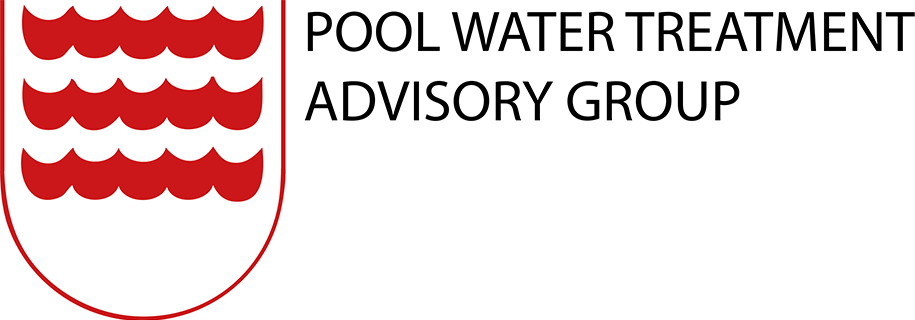What is a cookie?
A cookie is a piece of information. It is a very small text file that is placed on your hard drive while you browse pwtag.org. A cookie file is completely safe and does not store personal or confidential information.
What is the purpose of cookies?
Cookies allow pwtag.org to remember actions that you have performed on the site, your preferences and the pages you have visited. It also tells the site that you have returned. The benefits of this are:
- You can browse the site faster and more easily. For example, without cookies the site would not allow you to log in.
- We can understand how you use our website, e.g. the pages you visit and the links you click. This tells us what you’re interested in and helps us improve the site.
PWTAG uses cookies across this website.
Why should I keep cookies switched on?
Parts of pwtag.org rely on cookies to work properly. You may choose to set your web browser to refuse cookies, or to alert you when cookies are being sent. However if you do so, parts of pwtag.org may not function properly.
What cookies do you use?
Internal cookies
- Internal cookies only last for the duration of your visit (your ‘session’).
- They allow us to identify that you are moving from page to page. This means we can, for example, keep you logged in as you browse the site.
External and third party cookies
- External and third party cookies allow you to connect with third party websites, such as Facebook and Twitter while you browse the site, so you can share content that you find interesting via your social networks.
- They also enable us to use Google Analytics to track which pages you visit and ensure we produce content you’re interested in.
How do I turn cookies on or off within my browser?
To find out how to turn cookies on and off in your browser, select your web browser from the list below.
- Google Chrome
- Microsoft Edge
- Mozilla Firefox
- Apple Safari (Mac)
- Apple Safari (iPad, iPhone and iPod Touch)
How do I change my cookie preferences within the cookies banner?
It is possible to change what type of cookies are used on PWTAG’s cookie banner or pop-up.
- Click the PWTAG logo in the bottom left corner of the website, or alternatively the Options button on the banner if it is showing.
- The following options will be presented:
- Accept
- Deny
- A tick box for each cookie group which can include analytical cookies, marketing cookies, or other types.